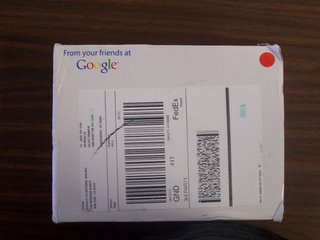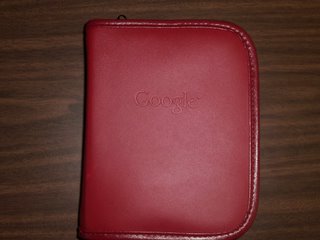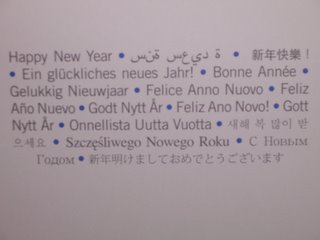Pet Peeves
I always hate when people (you know who you are!!) send me an email and address me within the message, however, my name is in the "CC" field. A BIG pet peeve of mine. I asked our Product Manager, Nell-Marie, (she is our technical writer guru) a while back if there were any particular rules about this, and she pointed out some common rules about it.
So, I am sitting here at 4am in the morning because I can't sleep and was reading up on some old emails. And while I am catching up on my ADPi emails I stumble upon a particular message from Executive Office that addresses this pet peeve of mine. I thought I would share their entire list of basic rules of email etiquette.
1. Think about the audience. Each e-mail you send should reflect the tone and level of respect appropriate for your audience.
2. Clearly summarize the content of the message in the subject line. This is especially important when conveying dates, times or any other key information. (You mean the subject line, "hey", doesn't cut it??)
3. Keep the message short and focused. Each message should only cover a few key topics. Many people won’t read past the first few sentences. When sending a longer e-mail, summarize what topics will be covered at the beginning of the e-mail. (I love the part "many people won't read past the first few sentences".....so true!)
4. Include name and contact information at the bottom of the message. Using an automatic signature is a great way to convey this information. This is a courtesy to the e-mail recipient. Include a number for follow-up questions.
5. Check the e-mail for spelling errors. It is embarrassing to send a message full of errors. (definately....er, i mean, definitely!)
6. Don’t assume the reader can understand the tone intended in the e-mail. Tone is not apparent in e-mail. Be clear about statements and make sure the message won’t be misread. (Very tricky.)
7. Limit attachments. Remember that attachments take a long time to open and take up a lot of space. When sending an especially large attachment, clearly indicate what is being sent so the user can determine when to open it. (especially true for recipients with dial-up....poor fellas)
8. Limit the number of messages sent. When sending several messages per day, the reader will have a hard time finding the most important messages. (So that's their excuse, eh?)
9. Use CC and BCC appropriately. When sending a message to a small group of people, place the people who are primarily receiving the message to in the “To:” field; anyone who is being copied for informational purposes only should be included in the “CC:” field. When sending to large groups of people, include their names in the “BCC” field to avoid having a large header with everyone’s name at the beginning of the message. (Listen up everybody!)
10. NEVER send something in e-mail that wouldn’t be said in person. E-mail can be saved and forwarded. E-mail isn’t a private form of communication so remember to be very careful. (yes, be VERY careful...)
and one last additional tip from me:
11. ALWAYS double-check the person to whom you are forwarding an email!